⚠️ Alexa and Google Assistant have a precision of 95%, but only when they recognize the accent.
Vuix uses Alexa and Google Voice recognition technologies. So we recommend always choosing your mother tongue or a language that you master perfectly, to avoid misunderstandings by the App.

You can set different languages settings for each project. It’s really important for customer experience, to interact with the voice interface using the same regional accent your users ultimately will, so we added the support for different english accents like British and Australian English.
When you run the Preview on projects in Vuix, you will hear them with the corresponding accent. Better still, your prototype will also better understand those accents, since it will be using a Speech-to-Text engine specifically configured for each regional version of English.
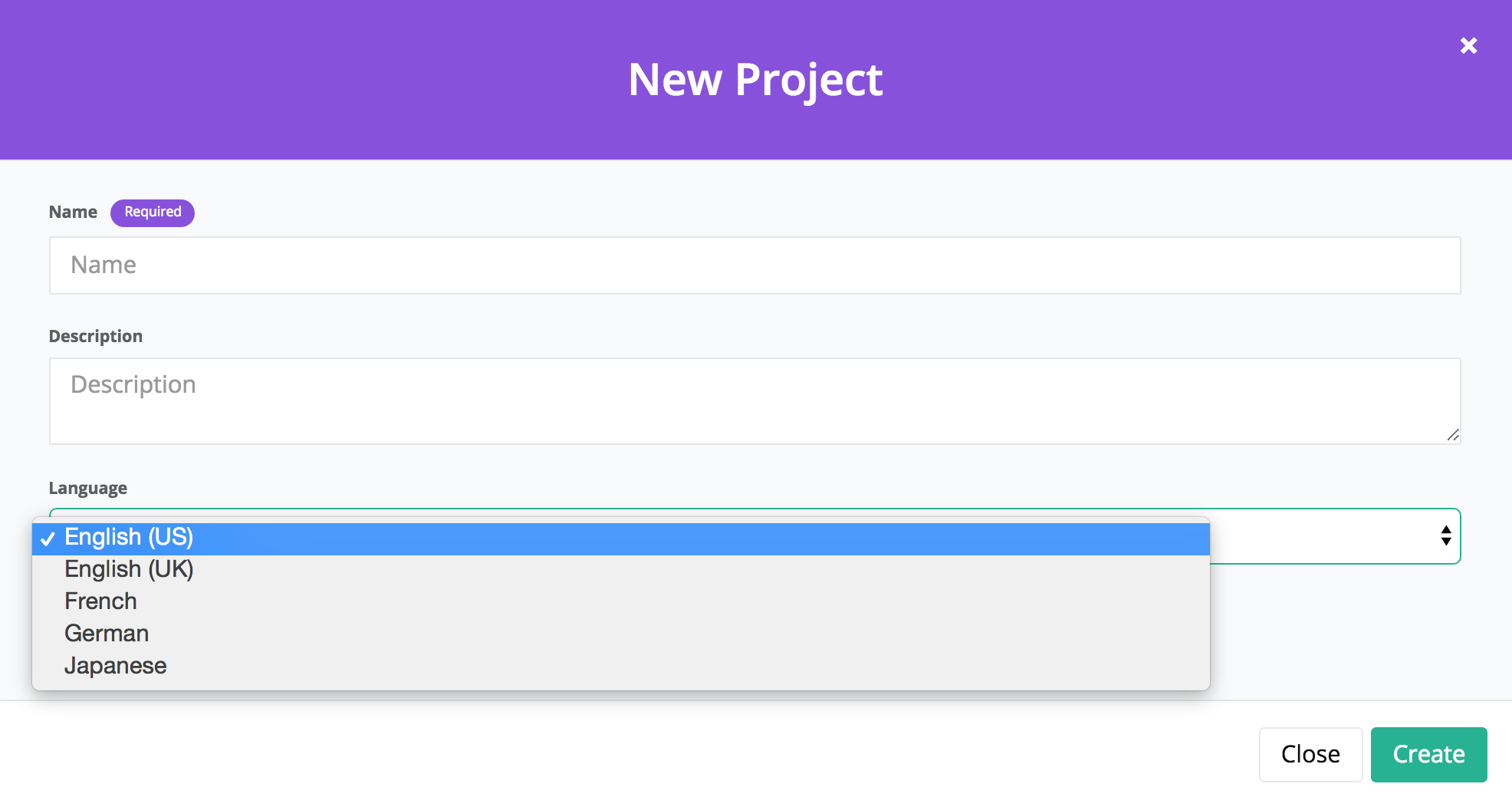
For example, you could have one project that uses English (US) pronunciation, grammar, and vocabulary, and another that uses English (UK) pronunciation, grammar, and vocabulary.
To change language settings in a project:
- Click "Edit Project" in the Project page.
- When you click "Language", you can choose from English (US), English (UK), German, French, Japanese...