
This is the App Response icon.
The App response is composed from the label, the speech spoken by the voice platform and the re-prompt message, if the session is to be continued.
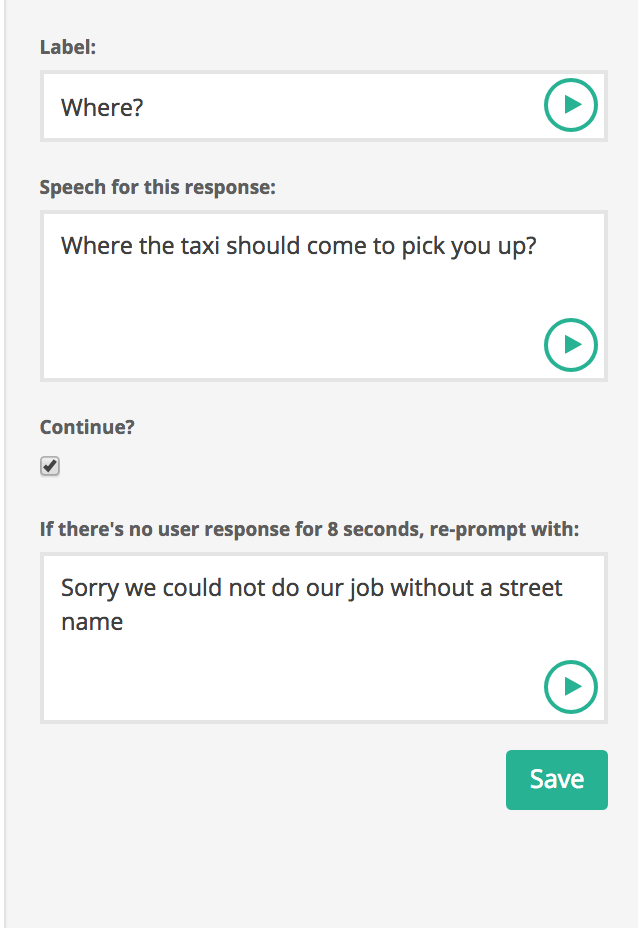
Add a label that indicates what happens at this step ("Where taxi pick you up"), then add the speech for the response.
If your project expects a response from the user, select "Continue".
Add the Re-prompt message to play if the user doesn't respond within 8 seconds.
If this is the last response in a session (like saying "Goodbye"), do not select continue "Continue". The session will end after the Response, no Re-prompt message is needed.
After you create an App Response, make sure to go back to the corresponding User Request and select the Response you just created in the "Then go to:" dropdown menu. This links the App Response to the User Request.
Still confused? Learn more about the project process here.