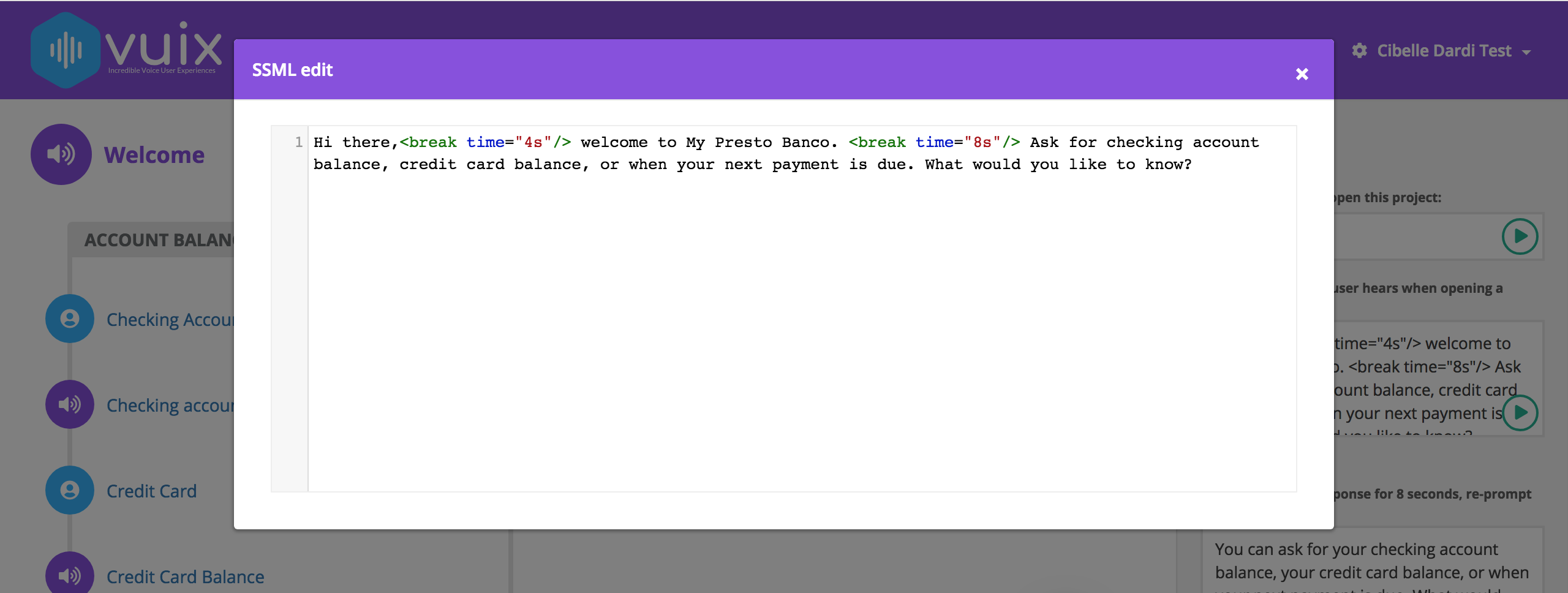
Alexa and Google Assistant automatically handle standard punctuation, such as pausing after a period or speaking a sentence ending with a question mark as a question.
To make your text sound better you can use SSML to adjust how Alexa or Google Assistant pronounce different things, in some cases, your App Responses might sound better with a second or two break between sentences. SSML (Speech Synthesis Markup Language) is a set of tags and values that let you change the way your voice experience sounds.
How to add a pause to Alexa and Google speech?
Adding a pause is one of the most popular use cases for SSML. You need to add an SSML construction in your text and specify the pause length. Here's an example, which sets a pause for two seconds: <break time="4s" />.
In Vuix, you can add SSML break tags in your App Responses, like this:
Speech for this response:
"There is a four second pause here <break time="4s"/> then the speech continues."
You can change the duration of the break time "4s" (four seconds) to any value between 10,000 milliseconds (ms) or 10 seconds (s).
How to make Alexa and Google speak slower?
To make Alexa speak slower, you need to use prosody SSML tag. Here's an example, which slows Alexa's speech by 10 percent: <prosody rate="90%">Welcome to Invocable!</prosody> Read more about breaks and other SSML tags here for Alexa and Google here.